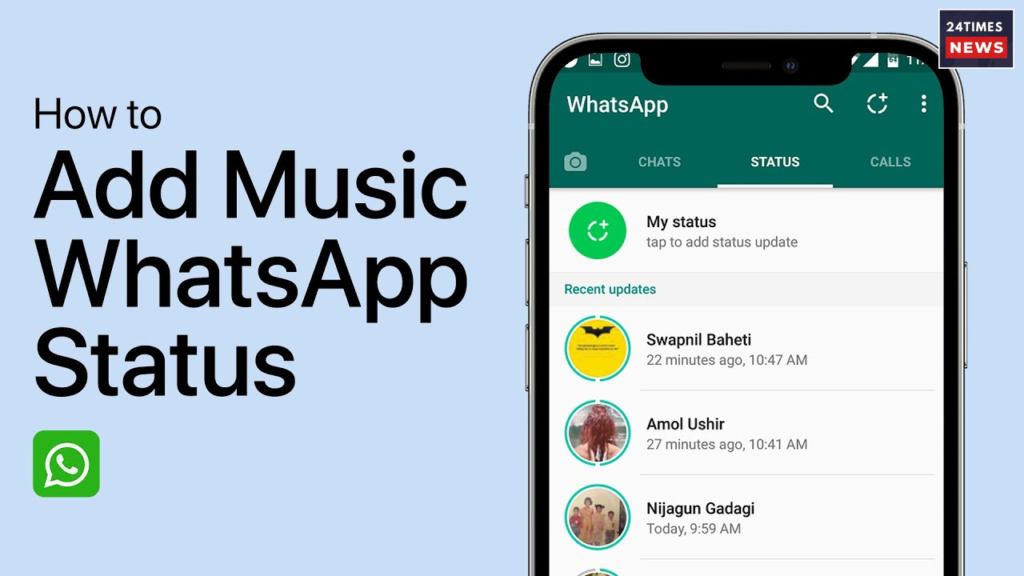WhatsApp Status Music: WhatsApp has brought a new feature for its users in which now WhatsApp users will also be able to get the facility to add music to the story like Instagram users.
WhatsApp Status Music: If you want to put status on WhatsApp like Instagram then this news is useful for you. Yes, now you can put your status on WhatsApp just like Instagram. WhatsApp has started a new feature for its users in which you can put the status of your favorite songs on WhatsApp and for this you will not have to use any other app to put the song. Because now you will get this feature on your WhatsApp itself. This new feature of WhatsApp is similar to the feature present on Instagram, in this users can add songs in different parts of the story and profile.
Earlier another app was used to add songs

With this new feature you will now be able to easily add WhatsApp Status Music, before this third party app had to be used to add songs on status i.e. you had to first edit the song on another app and then add it to status, but now with this new feature of WhatsApp you will be given the option to upload songs on WhatsApp as well, after which you will be able to easily add songs to your WhatsApp status.
You will be able to add song to status

With this new feature of WhatsApp Status Music, you can update song in your status, after which your status will be end to end encrypted, which even WhatsApp cannot see, the company while sharing this information said that WhatsApp has always given you a way to share your special moments with your family and friends but how will this be possible without the right song, now you will be able to add song to your WhatsApp status.

Let’s know the correct way to set WhatsApp Status Music and how you can share it –
- To add WhatsApp Status Music, you first have to click on WhatsApp.
- After this, the status update screen will open in front of you.
- After clicking on it, you will start seeing a music note icon at the top.
- Now you have to tap on this music icon.
- After this, you will see the facility to add status update music to the post.
- After this, you will start seeing a list of songs.
- Now you can search and select these songs as per your choice and adjust the music on your post and share your status by clicking on the done button.
- Through this facility, you can add 15 seconds of music with the photo, whereas for the video, you can add up to 60 seconds of music to it.