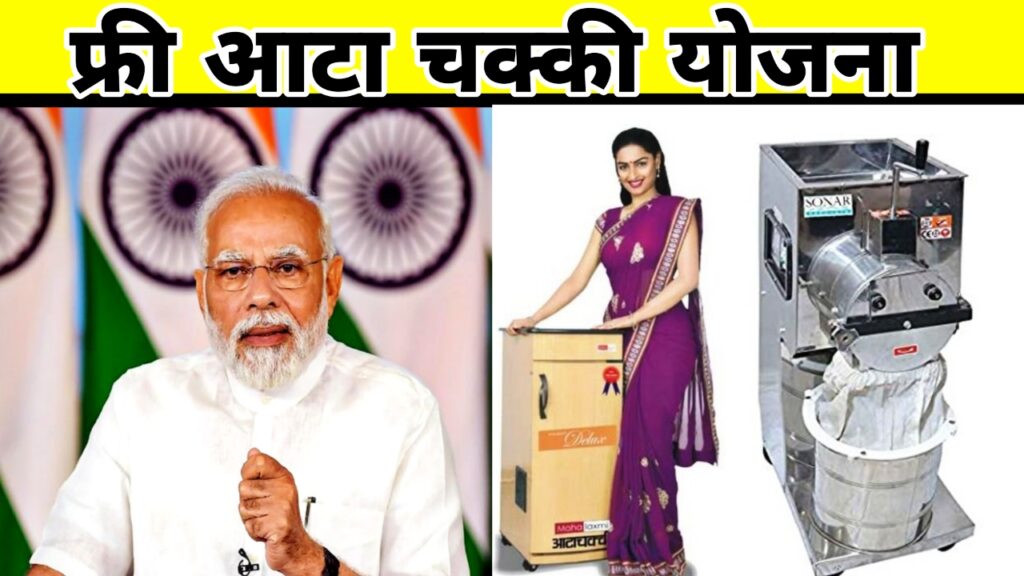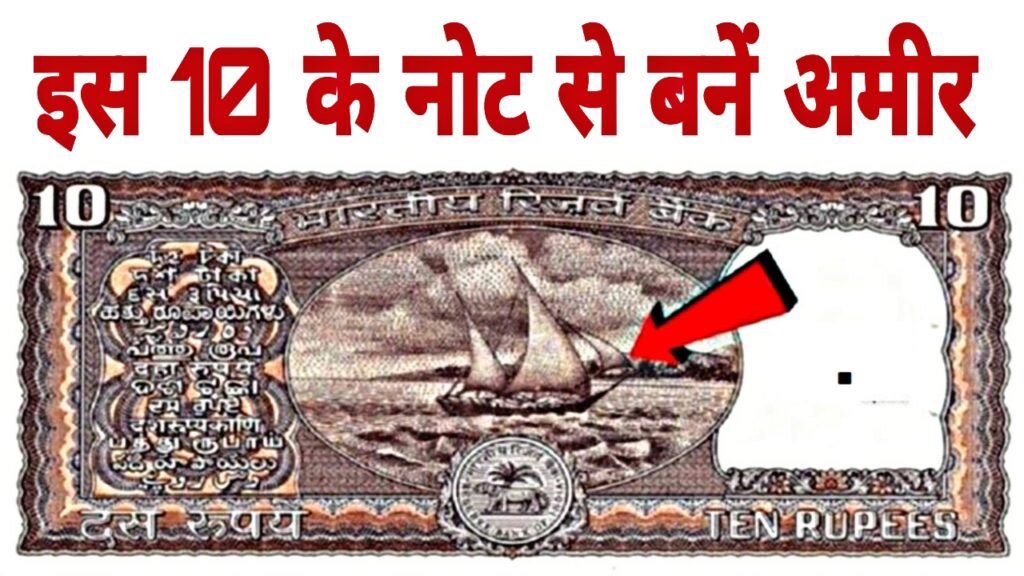LPG Gas KYC Online 2025
LPG Gas KYC Online 2025 : Nowadays LPG gas is used for cooking in every household. If you also use LPG gas, whether it is Bharat Gas, HP or Indian Gas, then you may also need to get eKYC done for it otherwise you will not get the benefit of its subsidy. If you want to get subsidy in future then it is very important to do eKYC for this. We will inform you through this article how you can do your LPG gas KYC online.
Why is it necessary to do LPG Gas KYC Online 2025?
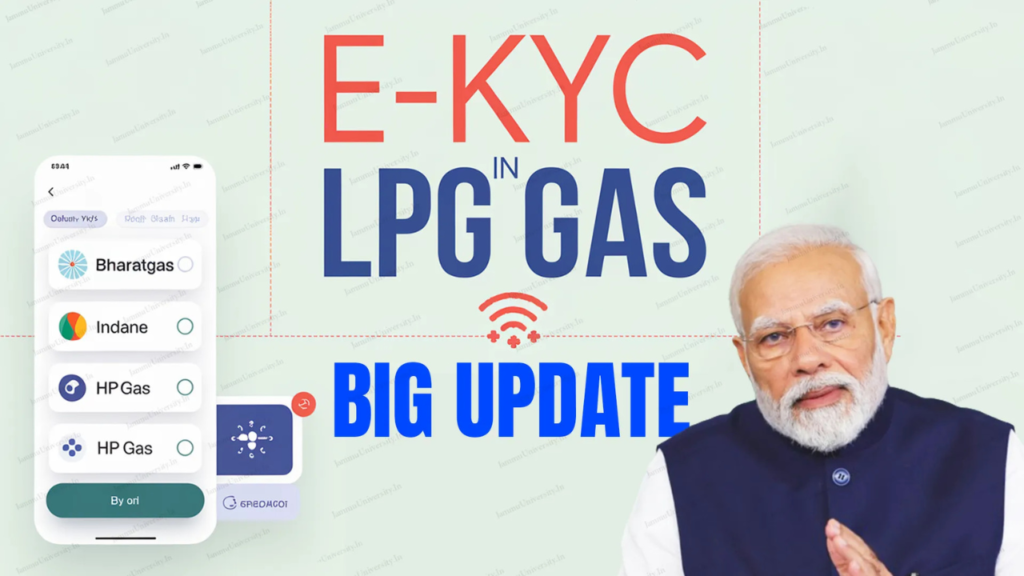
It is very important for you to do eKYC in your LPG gas connection, otherwise you will stop getting the subsidy in it. Let us tell you that subsidy is given by the government in LPG gas connection, for which it is necessary to do eKYC.
LPG Gas KYC Online 2025 process
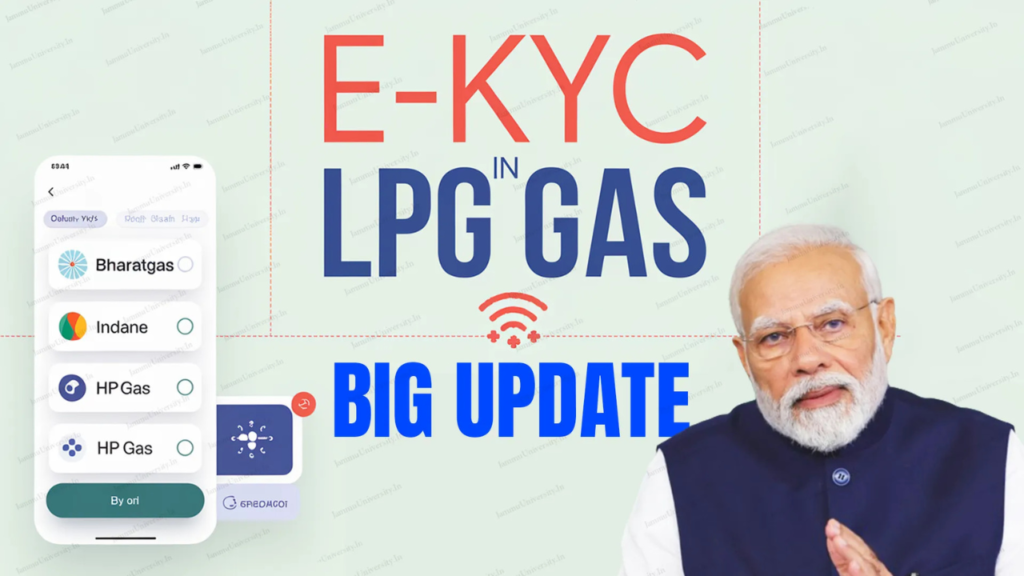
- To complete the online process of your LPG gas, first of all go to its official website.
- after that click on the company whose gas connection you use.
- now a new page will open in front of you where you have to click on the option of New User.
- after this a new page will open in front of you where you fill in all your required information and complete your registration by clicking on the submit button.
- Now you will get the user ID and password with the help of which you can log in.
- After this a new page will open in front of you, now here a dashboard will open in front of you where you will see the option of profile.
- now you update your profile, after this the option of e KYC update will appear.
- after this you can complete the process of your e KYC.
If you use Indian gas connection then you can apply for it by following these steps.
LPG Gas KYC Online 2025 for Indian Gas

- To complete the process of eKYC in LPG gas, first of all you have to go to your Google Play Store and install the Indian Oil app
- after that you will open this app and enter your mobile number and your information in it.
- after that you create your account and login.
- after logging in, a dashboard will open in front of you where you click on the option of LG.
- after clicking on the link option of LPG, a new page will open in front of you where you go and click on the option of Apply and View Connection.
- after this a page will open in front of you where the option of Aadhar KYC will appear, click on it and enter your Aadhar card and scan your face and submit it.