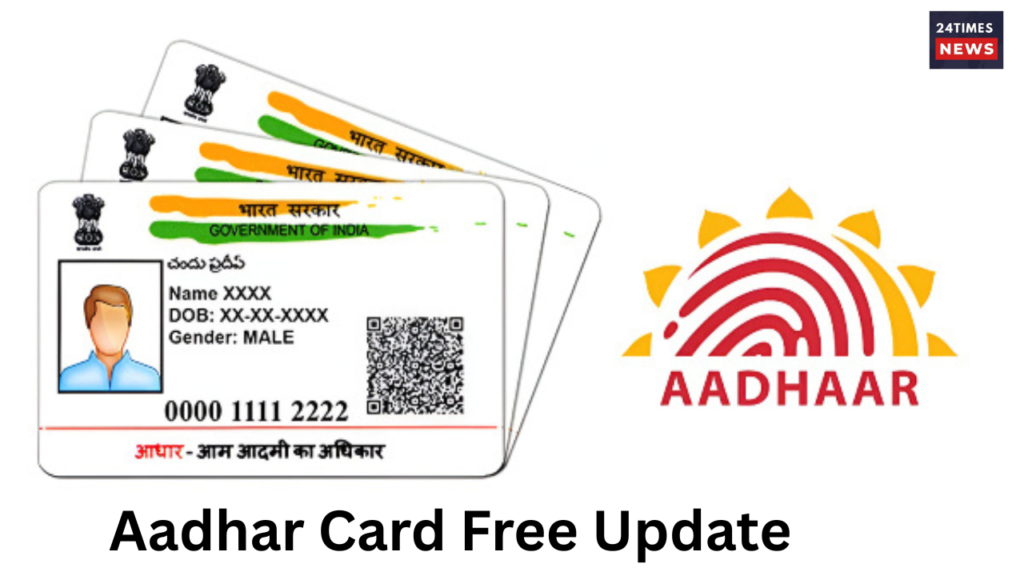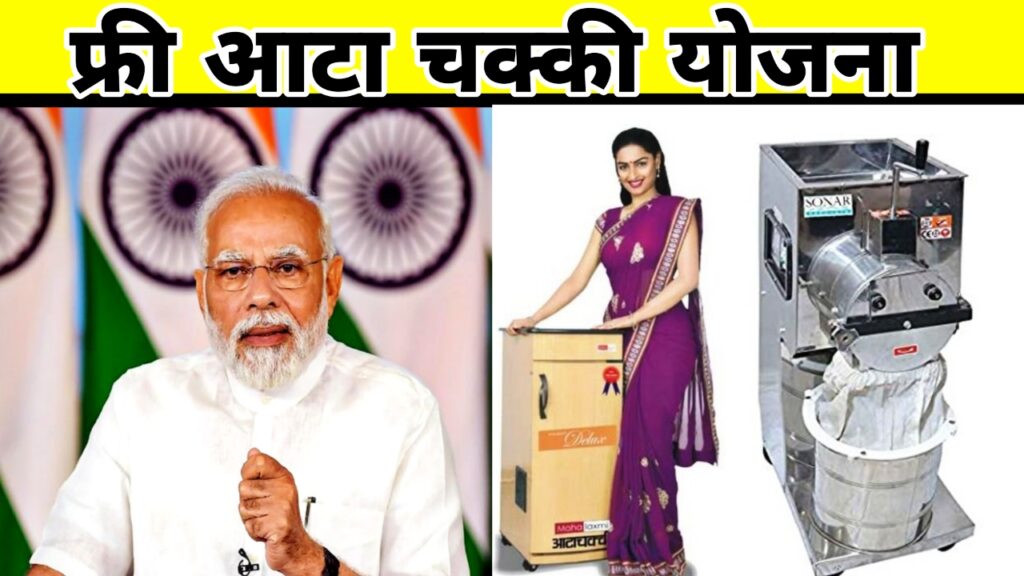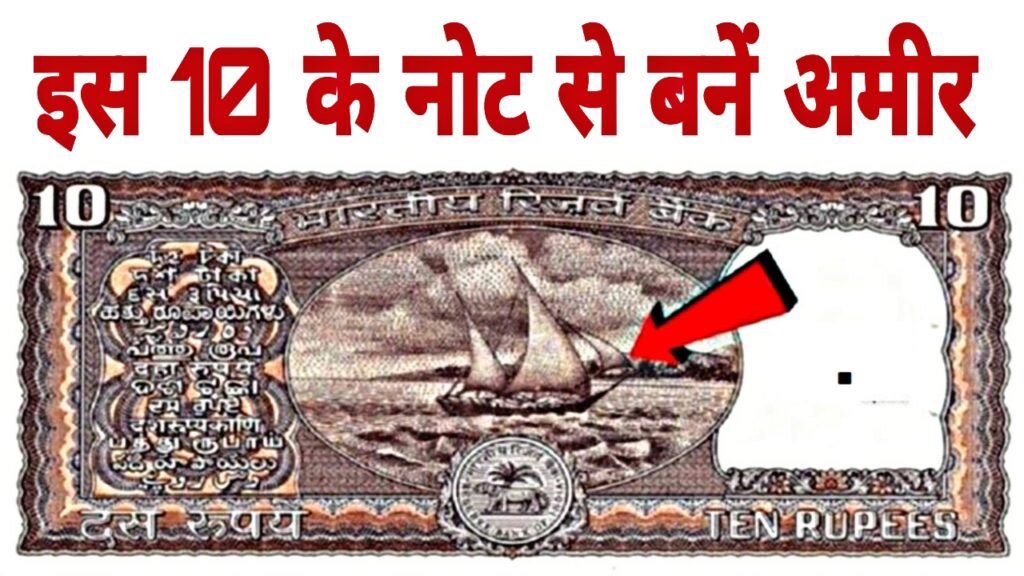New Delhi
Your Aadhaar card is one of the most important identity documents in India. It contains your demographic as well as biometric data and is linked to various services like bank accounts, PAN cards, and government subsidies. One of the key pieces of information associated with your Aadhaar is your mobile number. If your mobile number has changed or is no longer in use, it’s important to update it with UIDAI to continue receiving OTPs and alerts.
Here’s a step-by-step guide on how to update or change your phone number in your Aadhaar card.

Why Updating Your Mobile Number is Important
- To receive OTPs for Aadhaar-based services
- To access mAadhaar app and online services
- To use Aadhaar for e-KYC and government schemes
- To keep your contact information up-to-date
Can You Update Mobile Number Online?

As of now, you cannot update your Aadhaar-linked phone number online. The update must be done in person at an Aadhaar Seva Kendra or authorized Aadhaar enrolment/update center.
Step-by-Step Process to Change Mobile Number on Aadhaar Card
Step 1: Locate a Nearby Aadhaar Seva Kendra
Visit the official UIDAI website: https://appointments.uidai.gov.in
Use the “Locate Enrolment/Update Center” feature to find a nearby Aadhaar Kendra.
Step 2: Book an Appointment (Optional)
You can choose to book an appointment online for faster processing, or walk into the center directly.
Step 3: Visit the Aadhaar Kendra
Carry your Aadhaar card (original) and your new mobile number that you want to register. No other documents are typically required for a mobile number update.
Step 4: Fill Out the Aadhaar Update Form
Ask for the Aadhaar update/correction form and fill in your Aadhaar number and the new mobile number.
Step 5: Provide Biometric Verification
Your fingerprint or iris scan will be taken for verification.
Step 6: Pay the Update Fee
A small fee (usually around ₹50) is charged for the mobile number update.
Step 7: Collect the Acknowledgment Slip
After submission, you’ll receive a slip with a URN (Update Request Number). This can be used to track your update status.
How Long Does It Take?
The mobile number is usually updated within 7 to 10 working days. You will get a confirmation SMS on your new number once the process is completed.
Keeping your Aadhaar information updated ensures smooth access to various government and financial services. If you’ve changed your phone number, visit an Aadhaar center as soon as possible to update it. The process is simple, secure, and essential for your digital identity.