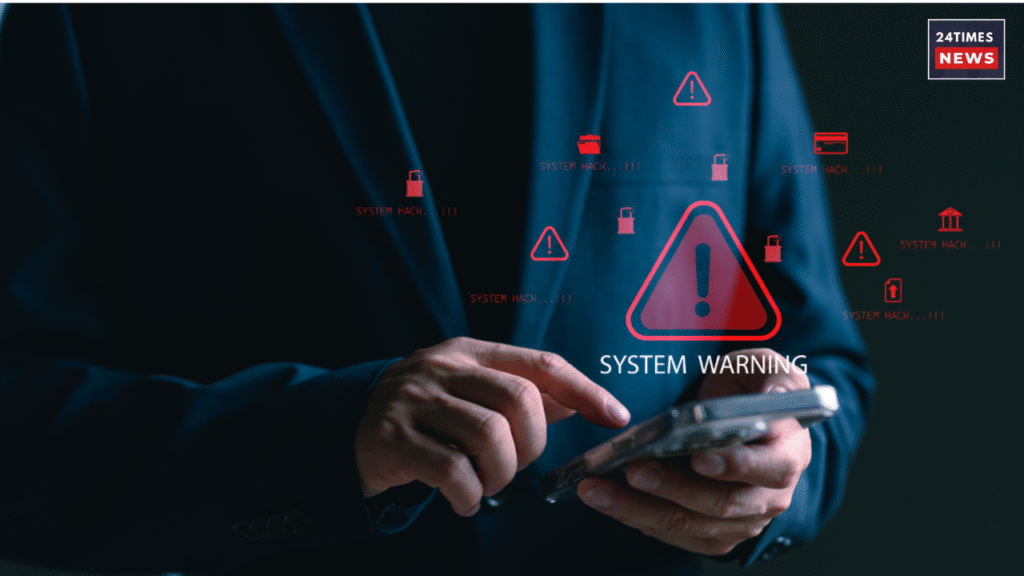Phone hacking
phone hacking : Nowadays, smartphones have become an integral part of our lives. Whether it’s shopping, making payments, entertainment, or simply chatting for hours, almost everyone uses their phone everywhere. As the use of online banking and social media grows in the digital world, the risk of hacking also increases. Data leaks can expose hackers to important information, allowing them to steal your social media and banking details from your phone without you even realizing it.
If you use a smartphone, it’s crucial to remain vigilant, as hackers can steal personal data, social media accounts, and banking app information from your phone. While you’re not completely safe from hackers when connected to the internet, keeping a few things in mind can help protect yourself from hacking and even detect if your phone has been hacked.
In this article, we will tell you about some such signs by seeing which you can understand that your phone hacking and how you can avoid it.
Signs of phone hacking
If your phone hacking then there are some signs which you can understand by looking at them –
1. Slow running of the phone or hanging again and again
If your phone hacking , then phone is running very slow and hanging again and again and your phone is restarting or shutting down on its own then it could be a sign that your phone has been hacked.
2. Battery overheating

If your phone is overheating and the battery of the phone is getting drained fast then this is being done by some hacker through apps and spyware due to which there is continuous activity in the background of the phone which you are not able to detect and the battery of your phone starts getting drained fast, you can also find out this by going to the battery settings of your phone.
3. Data and network activity

If your phone is being hacked by hackers, then you can check the data consumption by going to your phone’s settings because hackers hack the phone through remote access and if this is happening then it becomes visible to you in the settings.
4. Appearance of unknown apps

Many times you see some apps in your phone which you have not installed, if this is so then it could be spyware, which means that your phone has become a victim of hacking.
5. Unknown calls or messages
If you continuously see numbers in your phone’s call log or message box which you do not know or if people in your contact complain about sending strange messages from your side, then it indicates that your phone is being hacked and remote access of your phone has been taken.
6. Online account compromise
If your phone receives notifications of unusual activity from email, social media, or bank accounts, it’s a sign that your phone is being hacked and hackers have access to all your information.
7. Battery draining quickly
If your phone’s battery drains rapidly even with minimal use, it’s also a sign that your phone is hacked and an unauthorized app is running in the background, causing the phone’s battery to drain quickly.