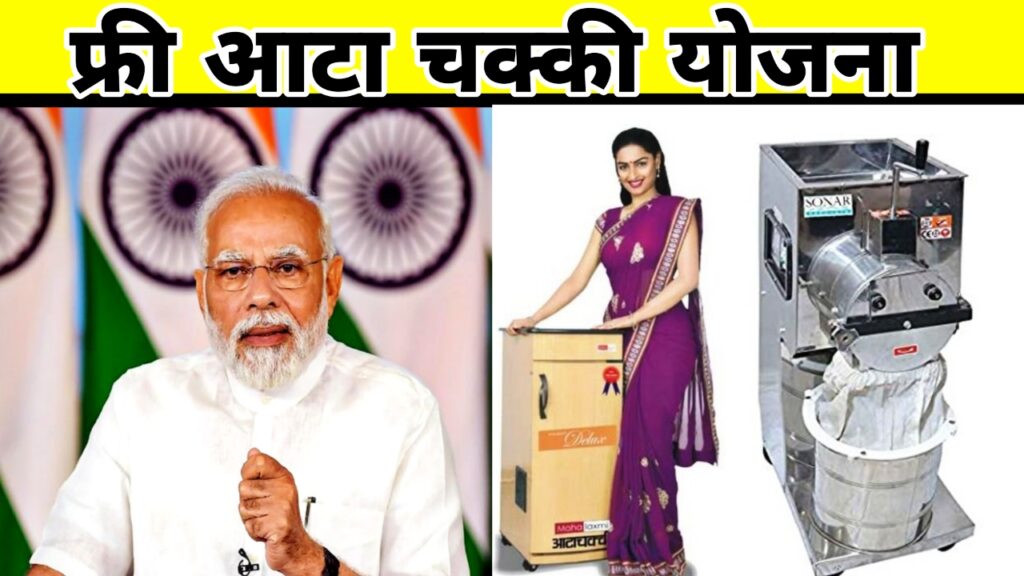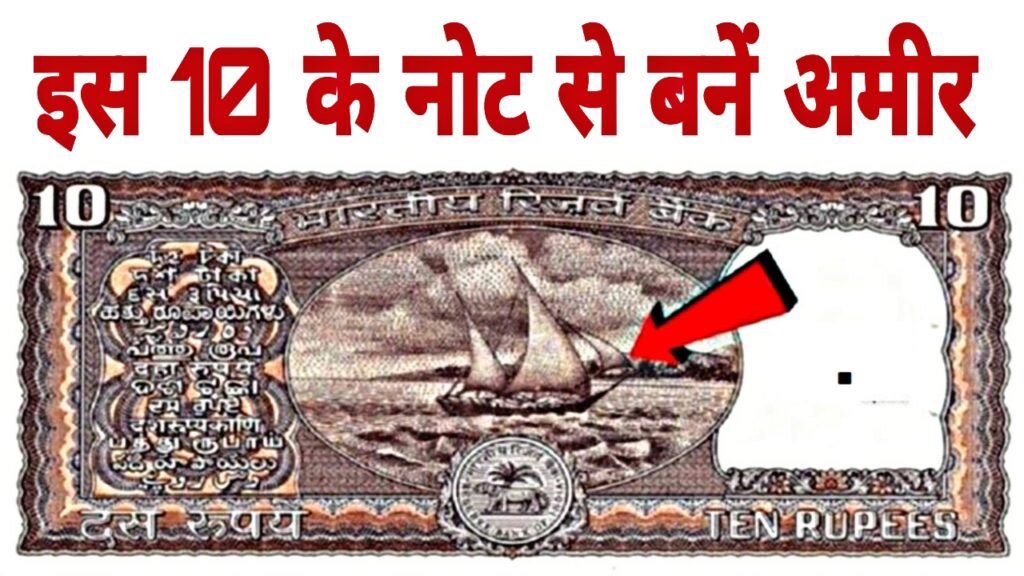EPFO
The Employees’ Provident Fund Organisation (EPFO) has introduced an innovative feature called “Passbook Light,” making it easier for employees to check their Provident Fund (PF) balance. This new functionality is aimed at enhancing user experience by providing quick and simplified access to crucial PF details. Here’s everything you need to know about this feature and how it can benefit you.
What is the ‘Passbook Light’ Feature?
EPFO’s “Passbook Light” is designed to offer a more user-friendly and streamlined way to access your Provident Fund (PF) balance. Unlike the traditional method of logging into the EPFO portal and navigating through multiple pages to view your passbook, this new feature allows users to see their PF balance instantly with just one click. It’s particularly useful for those who need quick access to their account details without dealing with complicated login processes or slow loading pages.

The introduction of “Passbook Light” is part of EPFO’s ongoing efforts to modernize its services and improve the accessibility of essential financial information for its members. Whether you’re an employee checking your balance on the go or an employer managing multiple accounts, this new feature is designed to save time and reduce hassle.
Key Features of ‘Passbook Light’
- One-Click Access: You can now view your PF balance and transactions with a single click, eliminating the need for complicated login procedures.
- Quick and Easy Interface: The design is simple, making it easier for users to navigate. It’s a lightweight version of the traditional passbook, offering a streamlined view of your account balance and contributions.
- Real-Time Updates: The feature reflects real-time data, ensuring that you always have up-to-date information on your PF balance.
- Enhanced Mobile Experience: Since the majority of people access their EPFO accounts via mobile phones, the ‘Passbook Light’ feature is optimized for mobile devices, making it more accessible for on-the-go users.
How to Use the ‘Passbook Light’ Feature

To make use of this new mind blowing feature, follow these simple steps:
- Visit the EPFO Member Portal: Go to the official EPFO website (https://www.epfindia.gov.in/).
- Login to Your Account: Enter your UAN (Universal Account Number) and password.
- Click on the ‘Passbook Light’ Option: Once logged in, you will see the “Passbook Light” option on your dashboard. Clicking this will display your PF balance and transaction history.
- Check Your Balance: The details will be visible immediately without any delays.
Alternatively, you can also use the EPFO mobile app to access this feature, making it even more convenient to check your balance while on the go.
Why is ‘Passbook Light’ Important?
The launch of “Passbook Light” is a significant step toward improving digital services provided by EPFO. Previously, many users faced difficulties accessing their PF balances due to complex navigation or slow servers. This update addresses those issues and makes it much easier for users to manage their accounts.
The new feature is especially beneficial for workers who frequently switch jobs or have multiple PF accounts, as it offers a quick way to view all their balance details in one place. Additionally, employees can now keep track of their contributions and ensure that their employer is making timely deposits.
EPFO’s new “Passbook Light” feature is a much needed update that simplifies the process of checking PF balances. Whether you’re an employee or an employer, this tool will save you time and provide you with easy access to your Provident Fund details. With features like real-time updates and easy navigation, it’s a welcome addition to EPFO’s suite of services, enhancing the overall user experience.
If you haven’t yet checked out the “Passbook Light” feature, give it a try today, and enjoy hassle free access to your PF information!