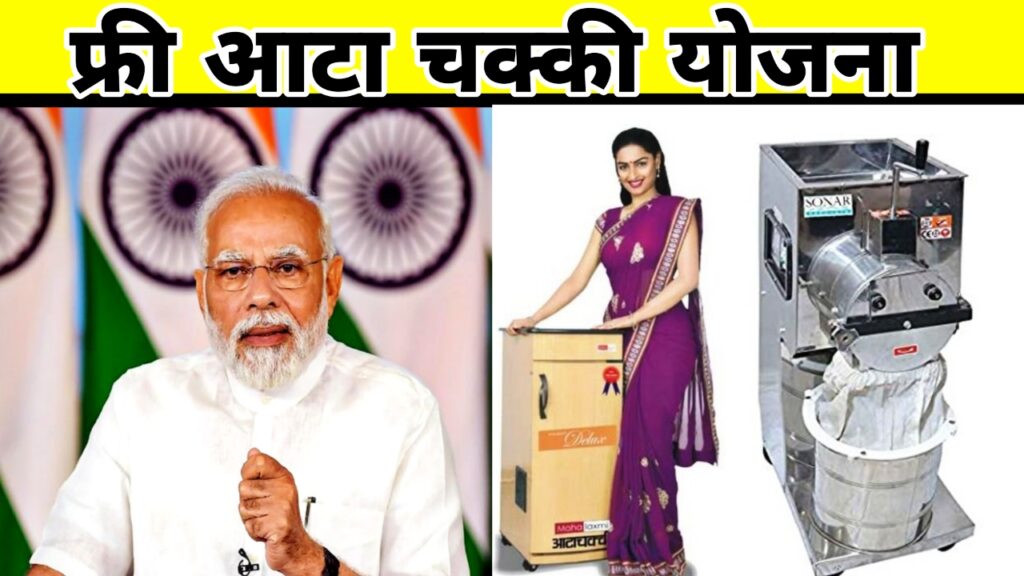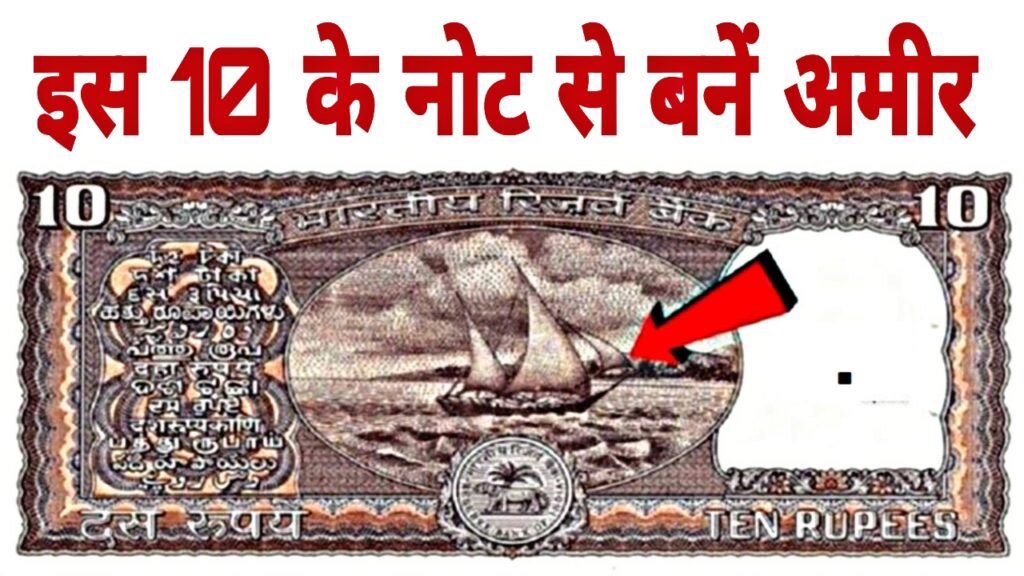PNB
Saving for your daughter’s future is now easier than ever! Punjab National Bank (PNB) has made it simple and hassle-free to open a Sukanya Samriddhi Yojana (SSY) account directly through its mobile app. With just a few clicks, you can start investing in a secure future for your girl child. Here’s everything you need to know about how to open an SSY account through the PNB One app.

What is the Sukanya Samriddhi Yojana (SSY)?
Sukanya Samriddhi Yojana is a government-backed savings scheme aimed at securing the financial future of a girl child. It offers attractive interest rates and tax benefits under Section 80C of the Income Tax Act. The account can be opened in the name of a girl child below the age of 10 years, and contributions can be made until she turns 15.
Why Choose PNB for Opening an SSY Account?
Punjab National Bank is one of the authorized banks to provide the Sukanya Samriddhi Yojana account. With its digital-first approach, PNB now allows you to open this account from the comfort of your home using the PNB One mobile app. It’s fast, paperless, and secure.
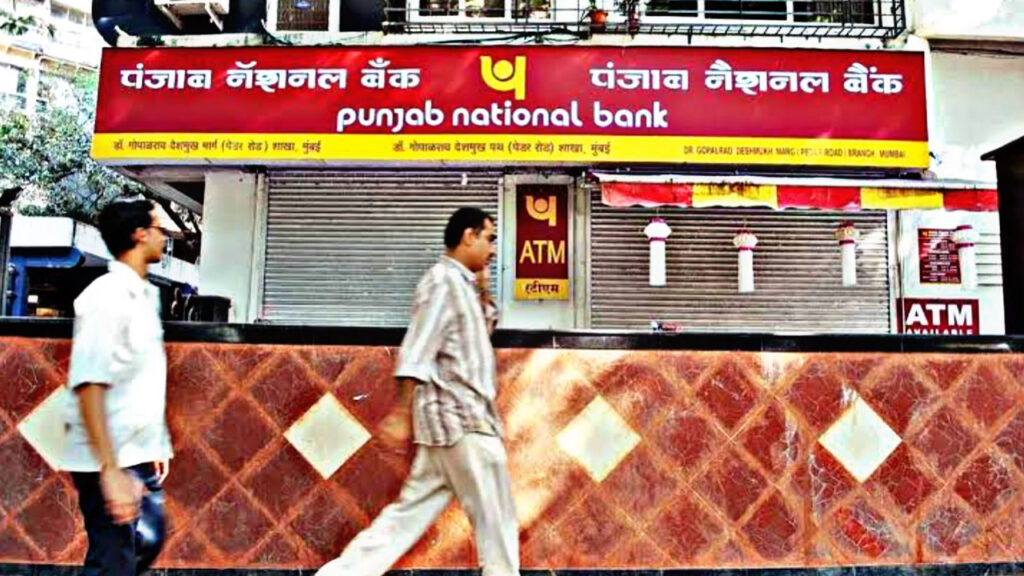
Easy Steps to Open an SSY Account via PNB App
Follow these simple steps to open an SSY account through the PNB One app:
- Download the PNB One App
If you haven’t already, download the app from the Google Play Store or Apple App Store. - Login to Your Account
Use your customer ID and MPIN or fingerprint to log in securely. - Navigate to ‘Government Schemes’
On the home screen, look for the option labeled “Govt. Schemes” or “SSY Account”. - Select ‘Open Sukanya Samriddhi Account’
Tap on the SSY option and choose ‘Open New Account’. - Enter Details of the Girl Child
Fill in required information such as name, age, birth certificate details, and Aadhaar number. - Upload Required Documents
Upload scanned copies or photos of the documents like the child’s birth certificate and parent’s ID proof. - Choose the Deposit Amount
Enter the initial deposit amount (minimum ₹250) and proceed with payment through your linked account. - Confirm and Submit
Review all details, confirm, and submit. You will receive confirmation and account details instantly.
Opening a Sukanya Samriddhi Yojana account has never been this easy. With PNB’s user-friendly mobile app, parents can now take a proactive step towards their daughter’s bright future in just a few minutes. So don’t wait, download the PNB One app today and open your SSY account with ease.