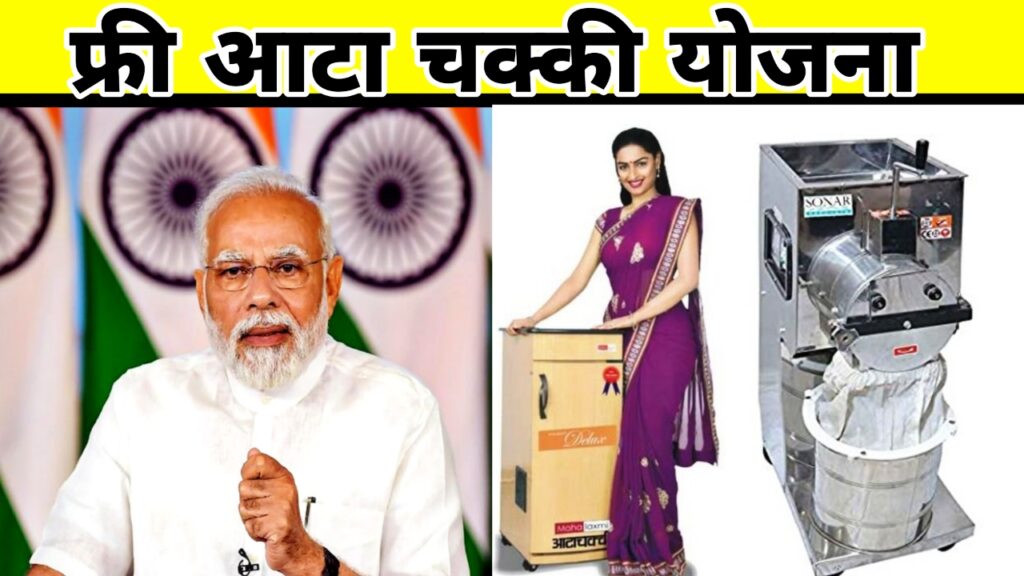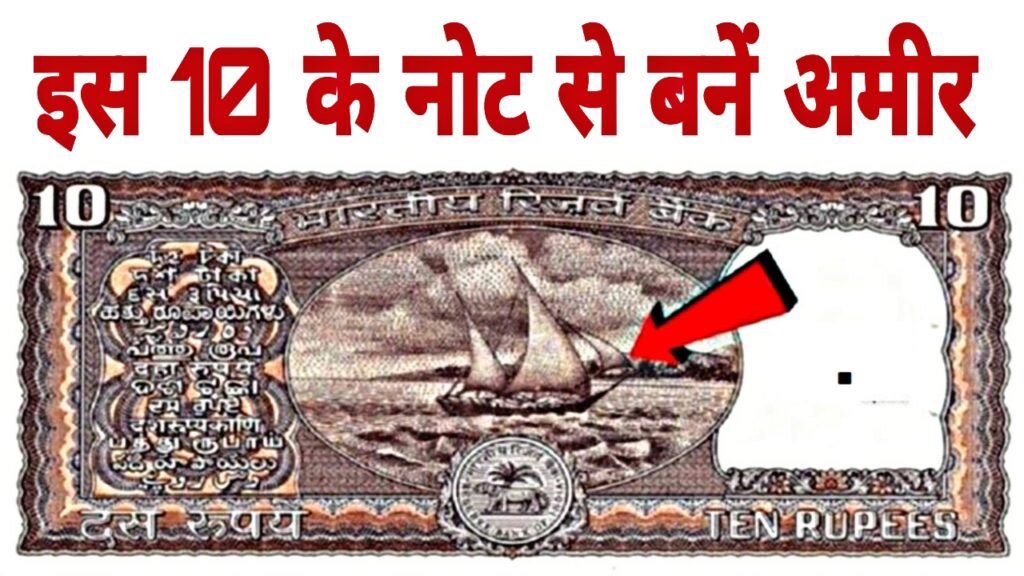Sambal Card Apply Online 2024
Sambal Card Apply Online 2024 : Many schemes are being run by the government for the citizens of the country, which benefits the citizens of the country, similarly many schemes are run by the state government for the citizens so that the citizens of the state get its benefit.
One such scheme is being run by the Madhya Pradesh government which is known as Sambal Yojana, under this scheme the benefit of this scheme is given to the workers of the unorganized sector and their families and BPL ration card holders, in this scheme along with financial assistance to the workers, financial assistance is also given to their children for further education, if you also want to take advantage of the Sambal Yojana and you have not yet made this card, then we give you complete information about how you can make the Sambal card.
How to Sambal Card Apply Online 2024

Sambal Card is considered as an essential document nowadays. It provides the benefit of many schemes run by the government. To apply for it, you can apply both online and offline.
Sambal Card Apply Online 2024 Offline Application
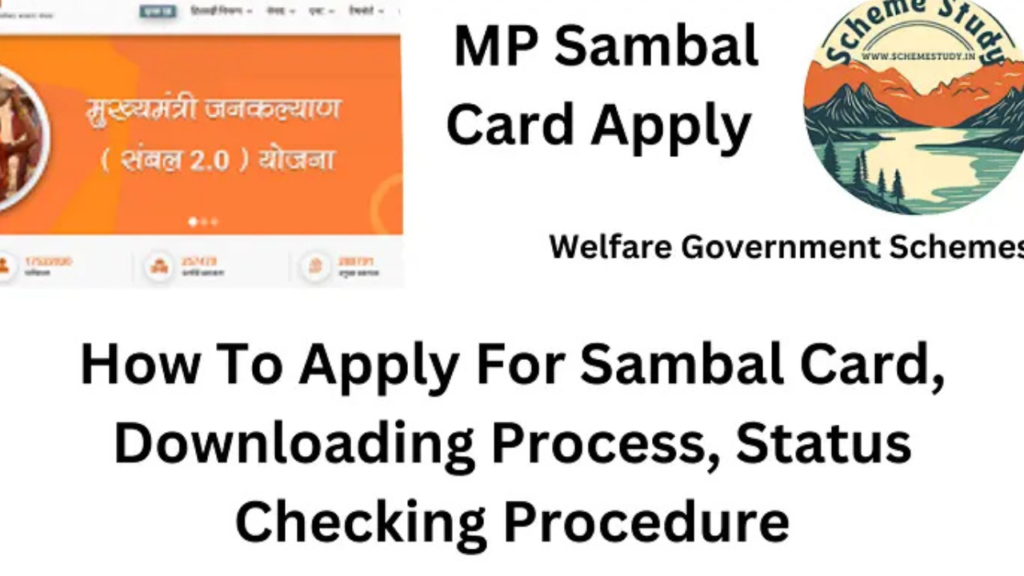
To apply offline, first of all you go to the Lok Sabha center with all your necessary documents, after that you go there and take the application form of Sambal Yojana, after that you fill all your personal information in the application form and sign it and attach photo copies of all your necessary documents to it, after that you pay its fee and submit the application form, now your application form will be checked by the concerned officer and your Sambal card will be made.
Sambal Card Apply Online 2024 Online Application
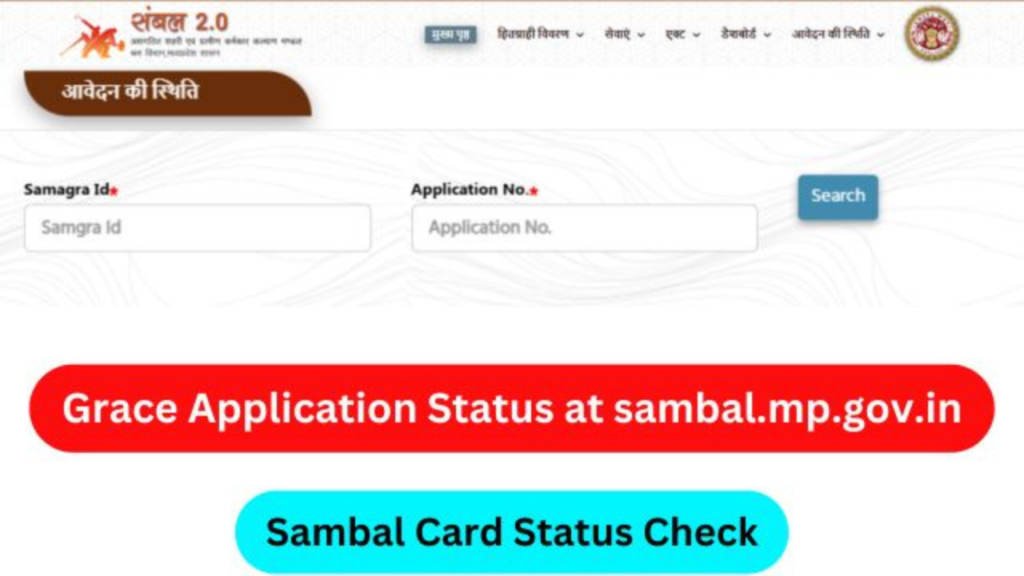
- To apply online in Sambal Yojana, first go to its official website
- after this a home page will open in front of you where you have to click on the option of apply for registration
- now enter your Samagra ID and enter your family ID
- after that enter your captcha code and click on the option of ‘Samagra Searches’
- after this you will start seeing all the information of Samagra ID
- after this you choose the applicant type option
- now select the education level, after this you click on the option of yes in WhatsApp and select no on all the three options below
- now you will start seeing the list of names of your family members
- after this tick the three declaration boxes below and submit the application, now your application will be completed.